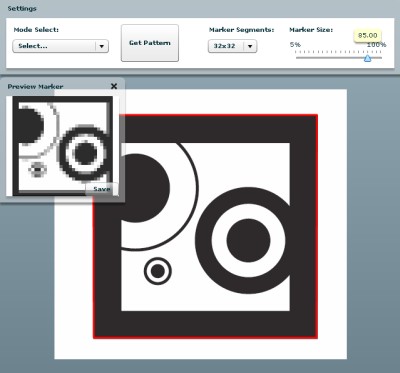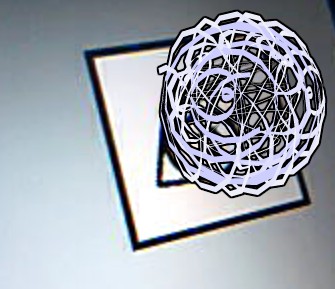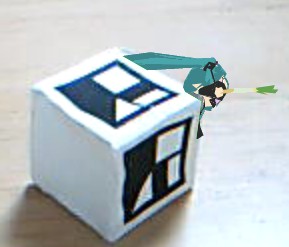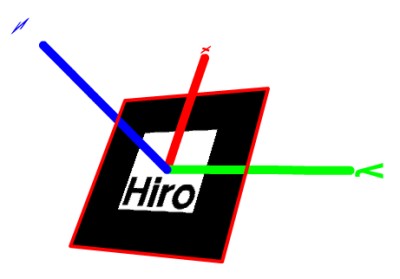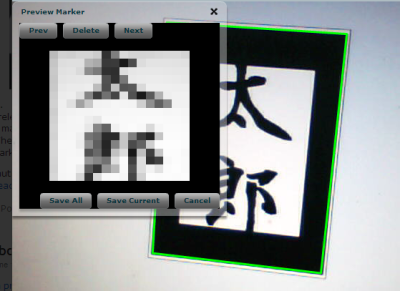ARToolKit Marker Generator Online released!
UPDATED:new Marker Generator Online Released.
ARToolKit Marker Generator Online makes you create original marker for ARToolKit.
caution:You need a webcam to play this contents.
caution:Flash Player 10 or later is required.
How to use
- Design your original marker and print it.
- open ARToolKit Marker Generator Online.
- Set segments and marker size.
- Point your webcam at the printed marker.
- Push “Get Pattern” button when a red line encloses the marker.
- Preview your marker image.
- Push “Save” button to save your pattern file “*.pat”.
To get source code.
Please SVN check out from here.
http://www.libspark.org/svn/as3/ARToolKitMarkerGenerator/
Ads
Ad
Ad
Ads