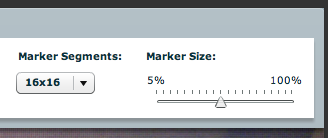How to use iSight for Flash contents
Hi.
I bought MacBook.
And I use ARToolkit Marker Generator from Safari.
But, iSight did not work because Flash Player setting was wrong.
- Ctrl + click contents , and select “settings…”
(screenshot is japanese version)
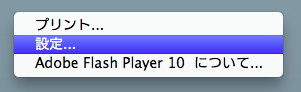
- Select webcamera mark from icons tab.
- Select “USB Video Class Video” from dropdown list.

- click “close” and close setting.
OK, You can use iSight in Flash contents.
Ads
Ad
Ad
Ads