FLARToolKit demo “Saito-San” released!
I made a FLARToolKit demo.
In this demo, I use Japanese very cute character “Saito-san” as Marker and appearing Image.
caution:You need a webcam to play this contents.
How to use
- Print this image.
- Open demo contents.
- Point your webcam at the printed marker, a “Saito-san” image will appear.
- Conceal the marker for a very short time, and image changes.
Ads
Ad
Ad
Ads
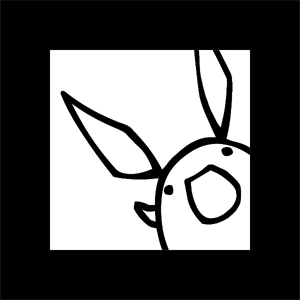



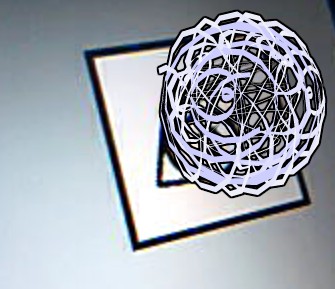
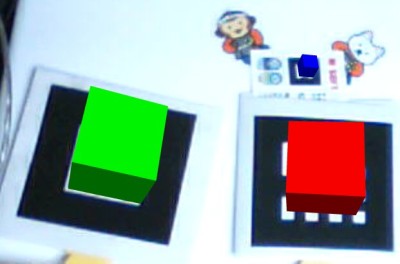
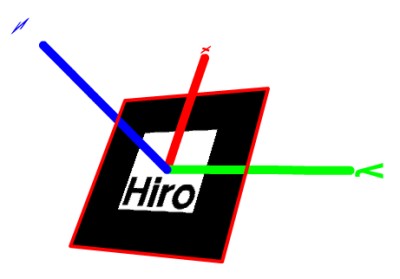
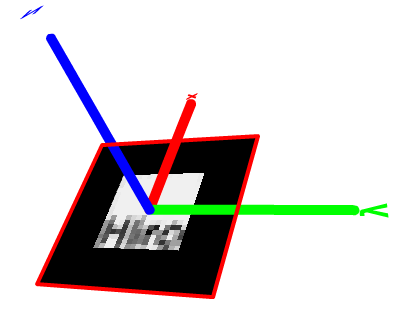



Comments
Good Job…I downloaded the FlarToolKit…made a custom marker and wrote over the flarlogo.pat with mine….. and nothing
Do you need to install papervision or does everything come ready to go just by replacing the .pat with our own? with the FlarTookkit
[…] http://flash.tarotaro.org/blog/2008/12/16/flartoolkit-demo-saito-san-released/ […]
Great demo!!!!
I have a question about the detector.getDirection() method. I want to detect if the marker is moving to left, right, up or down. This can be done?
Thanks a lottt!!!