Cube type Marker in FLAR
Hi.
Do you know Japanese AR product “Cyber Figure ARis” ?
This uses cube type marker.
And, I mimicked it by FLARToolKit.
I created cube marker FLAR demo.
caution:You need a webcam to play this contents.
How to use
- Print this marker , and assemble cube.
- Open demo.
- Point your webcam at the cube marker.
- Japanese famous charactor “Hachune Miku
” will appear.
Source code is here.
Cyber Figure ARis promotion video is here.
1 2
Ads
Ad
Ad
Ads
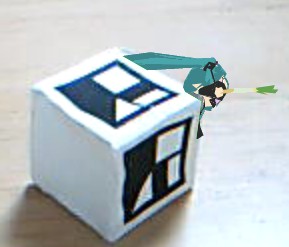

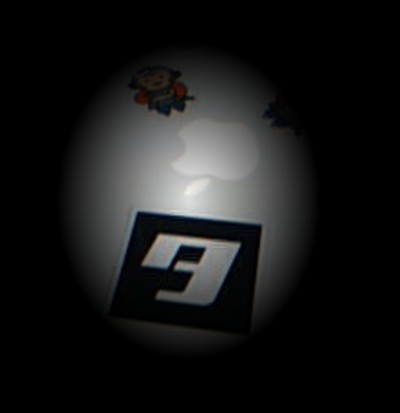

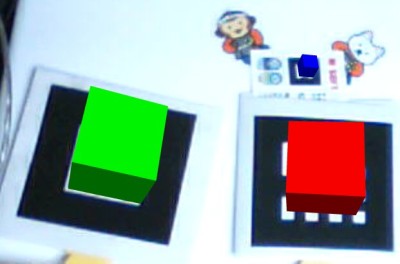

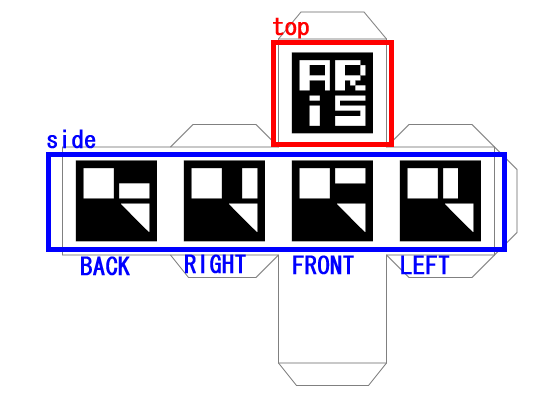
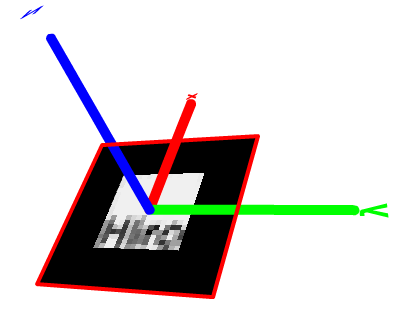



Comments
how do you use it without that pointer thingy?
oh and do you have any print outs for the gift cards?
nevermind, i figured it out :D
i cant get the demo to download, the screen just turns dark when i click on it :(
Hi, micheal.
Do you have webcamera?
Thank you.
hi ,
how can i download the Source
Hi, tony.
You can svn checkout from
http://www.libspark.org/svn/as3/CyberCube
Thank you.
There is some missing files, can someone verify it.
Thanks.
Hi, Alt.
Sorry, I commited updated version.
This is easier to build.
Please check it and compile C2ForImage.as.
(you need FLARToolKit and Papervision3D.)
Thank you.
Great Work!
Do you have any tips about how to generate the .pat files for a target cube?
Looking through the code & .pat files, it seems like the process is different than just combining multiple single patterns — top32.pat is clearly the top of the demo cube, cube-basic32.pat looks similar to the side patterns, but what does sideQ.pat do?
Also, I assume CyberCube5 and CyberCube6 are classes for defining 5 and 6-sided patterns, respectively? Is the .pat generating process different from 5 to 6-sided targets?
Thanks,
Chris
Hi, Chris.
It is difficult for me to explain because I am not good at English.
I wrote new entry to explain how to detect cube marker.
http://flash.tarotaro.org/blog/2009/06/10/about-cube-detection-algorithm/
Thanks.
it’s really cool, actually i am trying to do something like that too, but totally clueless…
with your source code, how can i change the marker pattern and the animated model??
it would be really nice for you to help me out!!
thanks!
Hi, sueyan.
To change pattern:change pattern file top32.pat,cube-basic.pat,sideQ.pat.
To change model:edit C2ForImage.as line 151.
Thank you.
thanks for the reply!
But I have another question now..can the patterns on the four sides be totally different/completely unrelated?? If can’t, is there any way to make it??
thanks again and again!
Hi Tarotarorg,
a very great job,
i am new to augmented reality, but the thing I am going to do is to display six different videos on six different sides of a cube!!
Can you please give me an idea on this?
Any help is very much appreciated
Hi, armaghan.
I think you soud use FLARMultiMarkerDetector.
Thank you.
Excellent!
I don’t understand about the Source code path?
Where the CyberCube path should be placed?
Thanks !!
hi Tarotarorg,
It is very cool demo.
Do you know the relationship between the location of flartoolkit and CyberCube how to put it?
thank you.
Hi, miyako.
1. Add to classpath below.
* FLARToolKit ver 1.0.0
* Papervision3D
* ZipLoader
* Metasequoia
* Metasequoia tarotarorg’s branches
* Tweener
* CyberCube
2. Compile org.tarotaro.flash.ar.C2ForImage.
Thank you.
ei esse cubinho ai não pega fica a cantora hatsumi miku com a boca aberta a não troca a roupa so faz gastar tinta da empressora mais eu não precisso memso meu pai compra o negocio emportado do japão hmukk.