ARToolKit Marker Generator Online released!
UPDATED:new Marker Generator Online Released.
ARToolKit Marker Generator Online makes you create original marker for ARToolKit.
caution:You need a webcam to play this contents.
caution:Flash Player 10 or later is required.
How to use
- Design your original marker and print it.
- open ARToolKit Marker Generator Online.
- Set segments and marker size.
- Point your webcam at the printed marker.
- Push “Get Pattern” button when a red line encloses the marker.
- Preview your marker image.
- Push “Save” button to save your pattern file “*.pat”.
To get source code.
Please SVN check out from here.
http://www.libspark.org/svn/as3/ARToolKitMarkerGenerator/
Ads
Ad
Ad
Ads
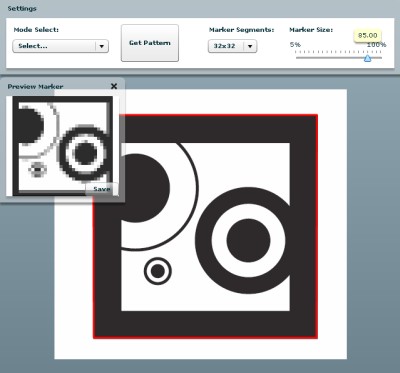


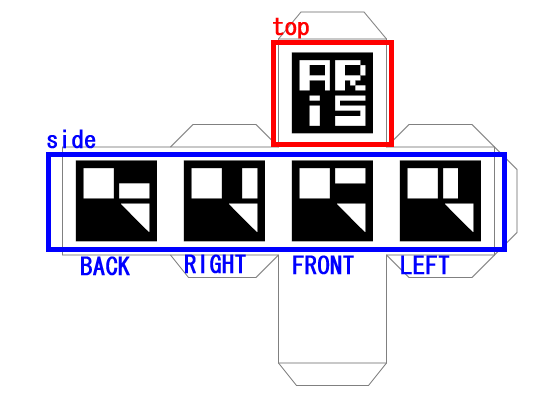
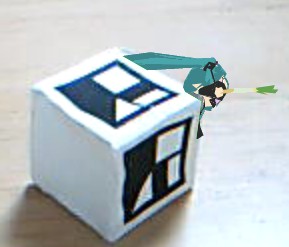
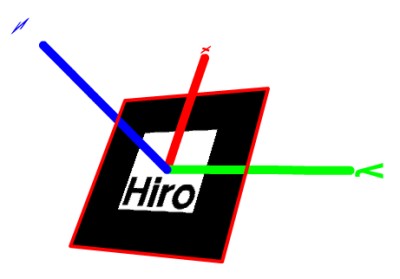
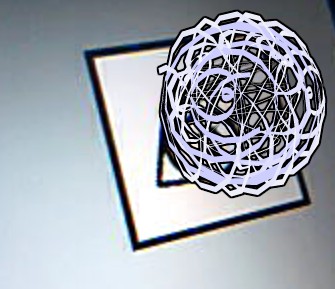




Comments
[…] If you’re a Flex developer, get the FlarManager toolkit here. The Flex libraries are super cool. ?For Flash developers start here with Saqoosha’s jump off. ?You’ll need that and the AIR app to make the Markers (cards you hold up). Or to make a marker you can go here build a marker online. […]
[…] ArtoolKit Marker Generator Online | Página Web […]
When i use this generator why the value is smaller than before ?
I have tried to generate using same marker file and it’s generate smaller number in getConfidence() …. before i can get value till 0.6 … with this generator is 0.3 max … any changed algorithm ?
you mispelled the method that gets the image off the local machine when trying to upload one’s own marker.
i have a powerPC mac and the webcam feed isn’t showing up either.
[…] markers, I created png file of the marker which is 256×256 in size then took those png files ARToolkit Marker Generator to create the pattern file so the webcam can be able to read the […]
[…] através da webcam. O “marker” é um ficheiro .pat que pode ser gerado online através do ARTOOLKIT e que permite reconhecer qualquer movimento. Aqui entra a genialidade de Saqoosha e do seu […]
[…] ARToolKit Marker Generator Online released! ? flash.tarotaro.org.blog ARToolKit Marker Generator Online makes you create original marker for ARToolKit. […]
Great Tool guys… reduced my work by a lot. Thank you very much!
Why flex?? and not Flash?
Hi,anna
I do not have Flash CS4.
Flex is easy to layout UI.
Thank you
[…] con Realidad Aumentada es necesario tener un marcador (patt o pat). Puedes usar una versión online u otro de […]
ARToolKit Marker Generator Online released! …
ARToolKit Marker Generator Online makes you create original marker for ARToolKit….
hello! why is the loadImage way not working any more? many thx, florian
porque nao consigo ver as imagens todo os programas que eu utilizo so me mostra um quadrado vermelho ou verde em volta do simbolo mas nao me mostra o desenho contido no simbolo
Hi, flo.
Is your flash player version 9 ?
Marker generator needs flash player 10 or higher.
Thank you.
Hi, osvaldo.
When red square appear around your image, please click “Get Pattern” button.
And then,click “Prev” or “Next” or “Delete” until your Marker Image.
And you can use new Marker Generator below.
http://flash.tarotaro.org/blog/2009/07/12/mgo2/
Thank you.
[…] http://flash.tarotaro.org/blog/2008/12/14/artoolkit-marker-generator-online-released/ This entry was posted on Friday, May 21st, 2010 at 2:37 pm and is filed under Other. You can follow any responses to this entry through the RSS 2.0 feed. You can leave a response, or trackback from your own site. […]
Can somebody tell me a little more about Market segments and marker size settings on this online generator. Also, is there a preferred marker design that is most easily recognized
[…] Flash MarkerGenerator nous permet de réaliser un marqueur personnalisé, à savoir un cadre noir incrusté de la mention […]
[…] If you’re a Flex developer, get the?FlarManager toolkit here. The Flex libraries are super cool. ?For Flash developers start here with?Saqoosha’s jump off. ?You’ll need that and the AIR app to make the Markers (cards you hold up). Or to make a marker you can go here?build a marker online. […]
[…] ARToolKit Marker Generator Online released! ? flash.tarotaro.org.blog. — 2h ago via […]
[…] the generated JPG, you run it through Tarotaro’s handy ARToolKit Marker Generator to get the .pat file for FLARManager to recognize. Thats all there is to it, saved me from having […]
How to open the .pat file generated by this tool?
Hi, Colin.
.pat file is plain text. You can open it by text editor.
Thank you.
Hi. I wished to drop you a fast note to express my thanks. Ive been following your blog for a month or so and have picked up a large amount of good information and enjoyed the approach youve structured your site. I’m making an attempt to run my ownblog however I suppose its too general and I wish to focus on additional smaller topics. Being all things to all individuals is not all that its cracked up to be.
[…] the generated JPG, you run it through Tarotaro’s handy ARToolKit Marker Generator to get the .pat file for FLARManager to recognize. Thats all there is to it, saved me from having […]
[…] the generated JPG, you run it through Tarotaro’s handy ARToolKit Marker Generator to get the .pat file for FLARManager to recognize. Thats all there is to it, saved me from having […]
[…] 1.5 ???????????? http://flash.tarotaro.org/blog/2008/12/14/artoolkit-marker-generator-online-released/ […]
[…] 1.5 ???????????? http://flash.tarotaro.org/blog/2008/12/14/artoolkit-marker-generator-online-released/ […]
[…] The white square in the middle is where you can put your marker design. Print off the marker and then pay a visit to the Online Marker Generator. […]
[…] sería bueno explicarlo nuevamente. Para tener tu propio marcador puedes trabajar con una versión online y otro de […]
hi!
if i want modify the marker, for example, i use a perfume box red… is it possible ??
[…] http://flash.tarotaro.org/blog/2008/12/14/artoolkit-marker-generator-online-released/ […]
Hi, laetitia.
FLARTK use the image as monochrome.
You can use the marker created from perfume box black for red box.
When you write FLAR code, you transform color from red to black in your input source(Cqmera or Video).
Thank you.
[…] http://flash.tarotaro.org/blog/2008/12/14/artoolkit-marker-generator-online-released/ […]
i tried several times, but it still wouldnt work. i managed to get til the step ‘ get pattern’ however, when i try to save it, it doesnt do anything, and im stuck there, without getting my marker generated. please help.thank you
I SERIOUSLY THINK IVE TRIED ONE HUNDRED TIMES BUT STILL UNABLE SAVE MY MARKER. I DO NOT KNOW WHAT WENT WRONG AS I FOLLOWED ALL THE STEPS CAREFULLY. PLEASE REPLY ME ASAP. I REALLY APPRECIATE THAT. THANK YOU SO MUCH
hi!, can I use this marker generator for NYARTOOLKIT?
Hi, alvin.
Yes you can use marker for NyARToolKit and ARToolKit.
[…] I make my own AR Marker with an image I made in Photoshop. Learn how to make your on marker here. Then I use the image to display a 3D […]
I trying to find pattern file using above technique but i have one problem.Your technique detect only rectangle type shape. If i have rounded shape or any other complex shape then it detect only some part and show red line to make pattern.
and one more if i have a rectangle then it detect rectangle perfectly but it do not care about inside pattern that present in rectangle
[…] AR Marker Generator – you need this to create the pattern files for Flash […]
[…] [2]?ARToolKit Marker Generator Online http://flash.tarotaro.org/blog/2008/12/14/artoolkit-marker-generator-online-released/ […]
how can i save if i used to upload the marker, not capture the image marker?
[…] http://flash.tarotaro.org/blog/2008/12/14/artoolkit-marker-generator-online-released/ […]
[…] saved as a .dae file.?Print off the black border you wish to use as a marker and then take it to flash taro taro and use the online program to create the marker by holding your physical border up to the camera to […]
i am using artollkit mkptr program which generates patterens in 64×64 but the built in pattrens are in 16×16 these builtin are good in detection as our own one………
hola, descargue el codigo fuente pero no logro que funcione en Flash Builder, por favor me podrian eviar un archivo Zip funcional…
Gracias.
Hi, download the source code but I can not work in Flash Builder, please could I eviar functional Zip file …
Thank.
hi,
I am trying to use the segmentation option but only the 16×16 segments are detected……….. the remaining are not detected what is the reason???????
where is the option of segmentation in artoolkit? any one please??????/
hi, can this be used to develop an augmented reality mobile application based on android OS?