Marker”s” Generator Online Released!
Hi.
I released new ARToolKit Marker Generator.
It makes you create original markers for ARToolKit.
When this marker detects two or more marker, you can save all markers as a zip file, or save single marker as a *.pat file.
caution:You need a webcam to play this contents.
How to use
- Design your original markers and print it.
- open ARToolKit Marker Generator Online Multi.
- Set segments and marker size.
- Point your webcam at the printed markers.
- Push “Get Pattern” button when a red line encloses the markers. and go “save mode”.
- When “save mode” starts, Preview window appears.
- Red squares show all of detected markers.
- Green square shows the marker in the preview now.
- Preview Window has 6 buttons.
- Push “Prev/Next” button to change marker.
- Push “Delete” button to exclude current previewing marker from target.
- Push “Save All” button to save all pattern file “*.zip”.
- Push “Save Current” button to save previewing pattern file “*.pat”.
- Push “Cancel” button or close window to end “save mode”.
To get source code.
Please SVN check out from here.
http://www.libspark.org/svn/as3/ARToolKitMarkerGeneratorMulti/
Ads
Ad
Ad
Ads


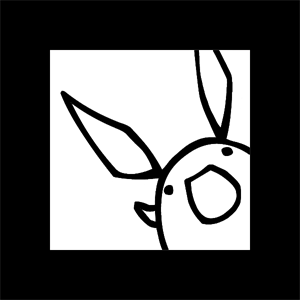

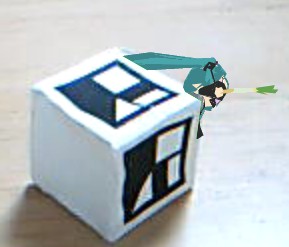
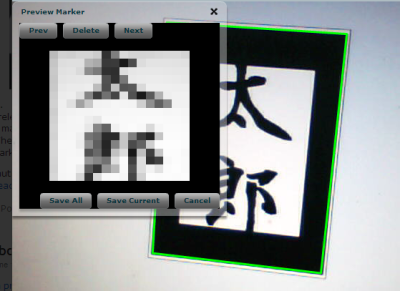

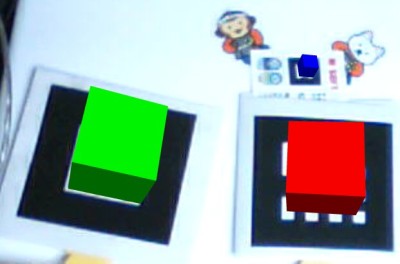



Comments
We are doing an installation, and we need to convert 5000 FLAR png files to .pat format. Is there any other way to do this other than this online generator? Any help would be greatly appreciated.
I have a questoin bare with me im a newb to this all, How do i actually view the tags after Ive created them, Because I have been trying to view them on my cam but nothing is happening. Is ther a piece im missing that needs to be applied to my cam to have the tag show properly
Win7 / 64bit
[…] – Marker Generator Online2: Aplicación Flash para la creación de los marcadores. Podéis descargarlo desde aquí. […]
HI, blue.
If you can use NyID marker, use below markers.
http://sixwish.jp/Flartoolkit/Marker/idMarker/
(Model 3)
Thank you.
[…] Una vez que tenemos los marcadores, lo único que tenemos que hacer es hacer clic aquí, y entraremos en la aplicación Marker Generator Online 2. […]
[…] Then I created a .pat file using this online generator. […]
[…] – pattern files, needs to be generated in order for the API (flarToolKit) to identify your […]
[…] – pattern files, needs to be generated in order for the API (flarToolKit) to identify your […]
The files created from the online app are .pat files. Don’t we need .patt files? 2 t’s on the end?
Hi, Darren.
Any filename is allowed.
Thank you.
[…] you create and print you custom pattern you’ll use as marker you can use ARToolKit Marker Generator to? create “.pat“ file from it which you’ll use in FLARToolKit further […]
Hello Taro, how to compile this marker generator source code ?
thank you
Hi Taro,
how to compile the source code for this marker generator?
[…] you create and print you custom pattern you’ll use as marker you can use ARToolKit Marker Generator to? create “.pat“ file from it which you’ll use in FLARToolKit further […]
Hi, alvin.
1. Please download compilable package from
http://www.libspark.org/browser/as3/ARToolKitMarkerGeneratorMulti/trunk/src/mgo2-src.zip?format=raw
2. execute mxmlc command.
#mxmlc MarkerGeneratorMultiOnline.mxml
Thank you.
Hi, Adam.
1. Please download compilable package from
http://www.libspark.org/browser/as3/ARToolKitMarkerGeneratorMulti/trunk/src/mgo2-src.zip?format=raw
2. execute mxmlc command.
#mxmlc MarkerGeneratorMultiOnline.mxml
Thank you.
thank you taro, i appreciated it a lot. :)) more powers!
cheers!
hi taro, I already downloaded the adobe open source flex sdk 4.5
but the mxmlc jar launcher seems nothing when I run it.
hi taro,i don’t kown what the marker segments and marker size means?
i want to try put the marker on my phone’s screen. so that i don’t used to print the marker.
but if i try this,how can i set the generator?
[…] – go to http://flash.tarotaro.org/blog/2009/07/12/mgo2/ and open the marker generator (link is item no.2 on the how to use instructions […]
Hi, half.
Most popular segments and size are 16×16 and 50%.
You should choose it.
Thank you.
Hi, alvin.
Sorry for late reply.
Could you tell me that you tried?
Thank you.
hi taro,
I’m trying to import it in flash builder but it can’t be imported.
Hi Taro,
Please,Let me know if your solution supports texture tracking.
Regrads,
Laszlo
Hi, Laszlo.
> Please,Let me know if your solution supports texture tracking.
no.
Thank you.
[…] que es poden generar a partir d’imatges. Una forma senzilla d’obtenir?marcadors és el Marker Generator Online. Aquesta aplicació ens permet crear arxius pat a partir d’imatges jpg, gif o […]
[…] – pattern files, needs to be generated in order for the API (flarToolKit) to identify your […]
un saludo , leo y aprendo
[…] la aplicacion que esta dentro del archivo.zip “archivos fuente” no tiene un marcador asignado por favor construya uno y/o utilice uno que ya tenga a mano. la asignacion de marcadores la puede hacer en la siguiente pagina que tambien es explicada en tutoriales anteriores: http://flash.tarotaro.org/blog/2009/07/12/mgo2/ […]
hello, i want to change my marker but i can’t. i change the image .pat but when i open the camera did’t recognize the new but the old marker. why?what should I do? thanks a lot!
and what do you mean “pattern files, needs to be generated in order for the API (flarToolKit) to identify you”?
Hi, great work with this pattern generator!
We are using it for a robotics course as a part of the OLPC (One Laptop Per Child) non profit foundation here in Uruguay, so that students can guide their robots using traffic signals.
We embedded your flash in the project wiki http://www.fing.edu.uy/inco/proyectos/butia/mediawiki/index.php/Butia_reconocimiento_marcas (still in construction). This way school teachers will be able to create new patterns for other traffic signals and be able to teach their students.
I hope you are ok with that (there’s a pingback from the wiki to your blog), but tell us otherwise if you have any concerns in this regard.
Thanks again and congratulations for the great work!
Hi taro why Schockwave Flash has crashed I can´t marker to make
Using ARToolKit via ROS stack ccny_vision. Markers I’ve generated in 16×16 identified perfectly, but somehow higher resolutions as 32×32 or 64×64 aren’t recognized anymore. Tested with integrated Notebook Webcam and Asus Xtion Pro. Same result.
64×64 would be very nice, because otherwise recognition needs very small distance and many far away objects are recognized by mistake.
Someone had similar problems with higher resolution?
And i don’t know how to get mk_patt working, getting error:
ioctl failed
setupCamera(): Unable to open connection to camera.
main(): Unable to set up AR camera.
Hi, Namco.
ARToolkit supports only 16×16, 50%.
Thanks.
it is not detected I am using these pattrens but these are not detecteing…..
[…] Marker Generator v2 -?http://flash.tarotaro.org/blog/2009/07/12/mgo2/ […]
[…] so it’s completely edible.We bought a 3D model of a mango and my husband did the software-part.ARToolKit Marker Generator allows you to generate personalized markers and the needed .pat file. It was very easy, just hold up […]